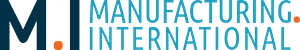Choosing the right cloud storage provider for your business is critical in ensuring data security, scalability, and seamless integration with other tools. With a variety of options on the market, it can be challenging to determine which provider best suits your needs. In this guide, we’ll compare Microsoft OneDrive, Google Drive, and IDrive—three of the most popular cloud storage providers—on the key factors businesses should consider when making their decision.
1. Scalability: Meeting the Needs of Growing Businesses
Scalability is essential for businesses that expect to grow or expand their storage requirements over time. Whether you’re a small startup or an enterprise, you’ll want a cloud storage provider that offers flexibility and can scale as your needs evolve.
How Microsoft OneDrive, Google Drive, and IDrive Can Help:
- Microsoft OneDrive offers extensive scalability, particularly for businesses already using the Microsoft ecosystem. OneDrive integrates with Microsoft 365, making it easy to scale storage without disrupting workflows.
- Google Drive provides ample scalability through Google Workspace. Businesses can easily increase storage capacity by upgrading their Google Workspace plans, which also comes with enhanced collaboration features.
- IDrive is known for providing scalable cloud storage that suits small to mid-sized businesses. IDrive’s plans allow businesses to scale based on their data needs without breaking the bank.
2. Security: Protecting Your Business’s Sensitive Data
Security is a major consideration when choosing a cloud storage provider. Ensuring your data is safe from breaches, malware, or unauthorized access is crucial for businesses of all sizes.
How Microsoft OneDrive, Google Drive, and IDrive Can Help:
- Microsoft OneDrive includes built-in security features such as Advanced Threat Protection and ransomware detection, along with the ability to set secure file-sharing permissions.
- Google Drive offers robust data security features like encryption at rest and in transit, two-factor authentication (2FA), and tight integration with Google’s security suite.
- IDrive provides end-to-end encryption, ensuring that all data stored is protected. Additionally, IDrive offers real-time file sync and secure sharing options to maintain data integrity.
3. Integration: Seamless Collaboration and Workflow Optimization
Cloud storage should seamlessly integrate with your existing tools and workflows. This helps streamline collaboration and boosts productivity by enabling teams to work together efficiently.
How Microsoft OneDrive, Google Drive, and IDrive Can Help:
- Microsoft OneDrive integrates effortlessly with Microsoft 365 tools like Word, Excel, and Teams, making it ideal for businesses using the Microsoft ecosystem.
- Google Drive is a collaboration powerhouse, especially when paired with Google Docs, Sheets, and Slides. It also integrates with popular third-party apps, making it easy to adapt to various workflows.
- IDrive supports integration with Microsoft Outlook and Office 365, enabling businesses to maintain their workflows while ensuring backups are handled automatically.
Table: Cloud Storage Provider Comparison
| Key Factor | Microsoft OneDrive | Google Drive | IDrive |
|---|---|---|---|
| Scalability | Integrates with Microsoft 365 for seamless scalability | Google Workspace offers scalable storage options | Flexible storage plans for small to mid-sized businesses |
| Security | Advanced Threat Protection, ransomware detection | Encryption, two-factor authentication | End-to-end encryption, real-time sync |
| Integration | Seamless integration with Microsoft 365 tools | Google Docs, Sheets, Slides, and third-party apps | Integration with Outlook and Office 365 |
Review our Series – Best of 2025 Technologies for Manufacturing
- The Best Cloud Computing & Big Data Solutions for Manufacturers in 2025
- The Best Cybersecurity Tools for Small to Mid-Sized Manufacturers in 2025