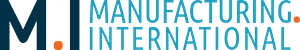Updated on Oct 8, 2024
The Best Supply Chain Management Systems (SCM) for Mid-Sized Manufacturers in 2025
As the manufacturing industry continues to evolve with the advancements of Industry 4.0, supply chains are becoming more intricate, demanding flexible, efficient, and scalable management systems.
The Best Supply Chain Management Systems (SCM) for Mid-Sized Manufacturers in 2025
In this guide, we’ve evaluated the top SCM systems that are most relevant to small to mid-sized manufacturers. These systems provide vital tools for inventory management, production planning, supplier collaboration, and quality control, which are essential to optimizing modern supply chains. Companies like NetSuite, Microsoft Dynamics 365, Katana Manufacturing ERP, DEAR Systems, and Sage X3 deliver powerful, scalable solutions tailored to the needs of growing manufacturers, with Epicor Kinetic also standing out as a comprehensive option for certain businesses.
Our analysis focuses on innovation, flexibility, cost-effectiveness, and the ability to handle the complexities of today’s global supply chains. Whether you’re looking for an ERP-integrated SCM system or a dedicated platform to streamline procurement and optimize inventory, this guide will help you identify the best SCM solution for your manufacturing business in 2025.
Written By: MIKE RUSSELL
Mike Russell, founder of Manufacturing.International, draws on decades of experience in the digital and manufacturing sectors. Since 1995, he has partnered with 17 Fortune 500 companies, including AT&T, GE, and Caterpillar, through ventures he founded or co-owned. Known for his commitment to innovation, Mike has consistently developed creative digital solutions to enhance brand visibility, digital outreach and streamling access to information. His work, has been recognized with ACE, Mobius and other international awards.
Managing Editor
Best For: All-in-one ERP with SCM
NetSuite
- Integrated demand and supply planning
- Real-time inventory management
- Scalable, cloud-based ERP system
Best for: Comprehensive ERP and SCM integration
Microsoft Dynamics 365
- Customizable workflows for supply chains
- Real-time demand forecasting tools
- Seamless integration across business functions
Best for: Visual Production and Inventory Management
Katana Manufacturing ERP
- Real-time production tracking tools
- Visual production scheduling dashboard
- Inventory optimization across channels
Best for: Affordable ERP and Inventory Control
DEAR Systems
- Centralized purchasing and inventory
- Integrated with multiple sales channels
- Cloud-based with real-time visibility
Best for: Advanced ERP with Global Scalability
Sage X3
- Robust inventory and procurement tools
- Financial management and analytics
- Designed for complex, global operations
Our Trusted Review Process: Comprehensive, Unbiased, and Data-Driven
Comprehensive Supply Chain Management System Reviews
At Manufacturing.International, we’ve gathered insights from trusted platforms such as G2, Trustpilot, Capterra, Google, Knoji, ResellerRatings, BBB, and more to offer a thorough evaluation of the top Supply Chain Management (SCM) systems for mid-sized manufacturers. The systems evaluated include NetSuite, Microsoft Dynamics 365, Katana Manufacturing ERP, DEAR Systems, Sage X3, and Epicor Kinetic. Each SCM system has been assessed based on its scalability, features, customer support, and suitability for businesses in the $100k to $100M revenue range.
- NetSuite excels as an all-in-one ERP and SCM solution, offering real-time inventory management and scalable cloud infrastructure for growing manufacturers.
- Microsoft Dynamics 365 provides seamless integration across business functions and offers powerful customizable workflows, ideal for manufacturers with complex operational needs.
- Katana Manufacturing ERP shines with its visual production management tools and real-time production tracking, making it a great fit for manufacturers focused on production efficiency.
- DEAR Systems offers an affordable ERP solution with multi-channel inventory management, perfect for mid-sized businesses looking to optimize their supply chain without breaking the bank.
- Sage X3 stands out for its global scalability and advanced procurement tools, making it a strong option for manufacturers managing international operations.
- Epicor Kinetic is designed for manufacturing-specific operations, providing robust support for lean processes and production visibility.
Our review process is based on real customer feedback, expert analysis, and a focus on providing objective, data-driven recommendations that are tailored to the needs of mid-sized manufacturers. By consolidating feedback from multiple review platforms and industry sources, we ensure that our readers receive unbiased and thorough evaluations to help them make the best decisions for their business operations in 2025.
Our Selection Criteria for Supply Chain Managment Systems (SCM)
When selecting the best Supply Chain Management (SCM) systems for manufacturers, our criteria are focused on meeting the specific needs of mid-sized businesses. We evaluate several key factors that directly impact operational efficiency, scalability, and supply chain optimization, ensuring that our recommendations align with the challenges faced by manufacturers today.
Here’s how we evaluate each SCM system:
1. Scalability and Flexibility
Manufacturers need SCM systems that can grow with their business. We assess how well each system supports scalability to handle fluctuating supply chain demands and business growth. Flexibility in integrating new tools and adjusting to changing market conditions is also crucial.
2. Supplier Collaboration and Visibility
Efficient collaboration between manufacturers and suppliers is key to avoiding delays and ensuring supply chain transparency. We evaluate systems based on how well they provide real-time visibility into supplier operations, offer collaboration tools, and facilitate effective communication across global supply chains.
3. Inventory and Order Management
Managing inventory and orders efficiently is vital for maintaining production flow and minimizing stockouts or excess inventory. We prioritize SCM systems with real-time inventory tracking, automated order management, and multi-channel support that help mid-sized manufacturers optimize their production and sales.
4. Demand Planning and Forecasting
Accurate demand forecasting allows manufacturers to anticipate customer needs, streamline procurement, and avoid production bottlenecks. We examine each SCM system’s ability to provide predictive analytics and demand planning tools that enhance the efficiency of supply chains.
5. Cost Efficiency
Cost management is critical for mid-sized manufacturers. We assess how each SCM system supports cost optimization, whether through automation, better supplier relationships, or real-time data insights. Systems that offer affordable pricing models and transparent costs are highly rated.
6. Integration with ERP and Manufacturing Systems
For manufacturers, seamless integration with existing ERP and manufacturing execution systems (MES) is crucial to avoid data silos. We prioritize systems that easily integrate with popular ERP platforms, allowing manufacturers to connect their financial, operational, and production data into a single, streamlined workflow.
7. Risk Management and Compliance
Supply chain disruptions can cause significant production delays. We evaluate systems based on their ability to identify risks, monitor disruptions, and help manufacturers comply with industry regulations and standards, especially in industries with strict compliance requirements.
8. Customer Support and Training
Mid-sized manufacturers often lack extensive IT resources, making strong customer support and comprehensive training options essential. We evaluate systems on their ability to provide 24/7 customer support, onboarding, and ongoing training, ensuring that manufacturers can effectively implement and maintain their SCM systems.
By applying these criteria, Manufacturing.International ensures that our recommendations for SCM systems are tailored to the specific needs of mid-sized manufacturers, helping them optimize their supply chains and enhance their operational efficiency in 2025.
12
Assessed
9
Evaluated
5
Selected
Supply Chain Management Systems: The Backbone of Modern Manufacturing
Supply Chain Management (SCM) systems are becoming indispensable in modern manufacturing, offering solutions to some of the industry’s most complex challenges. These systems allow manufacturers to streamline logistics, manage supplier relationships, and optimize production planning in ways that were not possible with traditional, manual methods. By leveraging advanced SCM tools, manufacturers can maintain real-time visibility into their supply chain, reduce bottlenecks, and improve decision-making by analyzing critical data in real time.
SCM systems enable businesses to manage inventory, forecast demand, and optimize procurement to ensure resources are available when and where they are needed, reducing delays and minimizing excess stock. The scalability of modern SCM solutions allows companies to adjust their operations dynamically as business needs evolve, ensuring a balance between supply and demand across global supply chains. As manufacturers seek greater agility and efficiency, SCM systems play a vital role in enhancing supplier collaboration and maintaining production continuity.
Furthermore, the integration of predictive analytics and automation in SCM systems empowers manufacturers to anticipate potential supply chain disruptions, track shipments in real time, and optimize costs through data-driven decisions. These systems also support lean manufacturing by enabling businesses to monitor key performance indicators (KPIs) and minimize waste. With the rise of Industry 4.0 technologies, SCM systems are helping manufacturers achieve a smart supply chain, where real-time data drives improvements across procurement, production, and logistics.
The Best Supply Chain Managment Systems (SCM) for Manufacturers in 2025
- NetSuite : Best for: All-in-One ERP and SCM
- Microsoft Dynamics 365: Best for: Comprehensive ERP and SCM Integration
- Katana Manufacturing ERP: Best for: Visual Production and Inventory Management
- Dear Systems: Best for: Affordable ERP and Inventory Control
- Sage X3: Best for: Advanced ERP with Global Scalability
Compare Our Top Picks for Cloud and Big Data for Manufacturers
 Our Top Picks for 2025 Our Top Picks for 2025
|
 NetSuite
Visit Site NetSuite
Visit Site
|
 Microsoft Dynamics 365
Visit Site Microsoft Dynamics 365
Visit Site
|
 Katana Manufacturing ERP
Visit Site Katana Manufacturing ERP
Visit Site
|
 DEAR Systems
Visit Site DEAR Systems
Visit Site
|
 Sage X3
Visit Site Sage X3
Visit Site
|
|---|---|---|---|---|---|
| Rating (Out of 10) | |||||
| Best Use Case | Demand & Supply Planning | Customizable Workflows | Visual Scheduling | Multi-Channel Inventory | Procurement & Inventory |
| Base Price | Typically starts around $999/month for licensing, plus $99/user/month for additional users. | Starts at around $180/user/month, with additional costs for more advanced features like AI or predictive analytics. | Starts at $99/month for small manufacturers (with limited users), and can go up to $299/month or higher based on the number of users and added features. | Starts at $325/month for up to 5 users, with $60/month for each additional user. Custom quotes available for larger businesses or additional features. | Custom pricing required, but typically starts around $2,000/month for mid-sized companies with a base implementation fee and ongoing licensing costs. |
| Scalability | Excellent, scalable for global businesses. | Excellent, works across business functions. | Good, focused on small-to-mid-sized manufacturers. | Good, suited for small to mid-sized businesses | Excellent for global operations |
| Pros | Comprehensive all-in-one ERP with real-time inventory and demand planning for global scalability. | Seamless integration with Microsoft tools, offering customizable workflows and real-time forecasting. | Affordable, intuitive system designed for small to mid-sized manufacturers with real-time production tracking. | Cost-effective solution with multi-channel inventory management and easy integration with accounting software. | Excellent for global scalability with robust procurement and financial management tools. |
| Cons | High cost and complex implementation, requiring significant IT resources and support. | Steep learning curve, especially for users unfamiliar with the Microsoft ecosystem. | Limited scalability and fewer advanced features for large, complex supply chains. | Lacks advanced features and scalability for larger manufacturers with complex operations | Expensive and complex implementation, requiring significant customization and resources. |
| Review Link | Read Review | Read Review | Read Review | Read Review | Read Review |
Cumulative Review Scores for Supply Chain Management Systems
At Manufacturing.International, we take a comprehensive approach to evaluating Supply Chain Management (SCM) systems by gathering data from at least five trusted review platforms for each provider. We utilize sources such as Trustpilot, G2, Capterra, ResellerRatings, Google Reviews, and others to ensure a well-rounded view of each system’s performance.
This process ensures that the cumulative score reflects a balanced combination of user experiences from various platforms. By integrating feedback from multiple sources, we provide a more reliable and comprehensive evaluation of each SCM system. This approach minimizes any bias that might arise from relying solely on one platform, ultimately offering a more objective and informed perspective on the reputation, quality of service, and reliability of each solution.
By using this data-driven approach, manufacturers can confidently choose the best SCM systems for their specific operational needs, backed by diverse user feedback from across the industry.
Deep Dive Reviews
- Prices Start: Starting at $999/month for licensing + $99/user/month for additional user.
- Top Features: - All-in-one ERP and SCM solution - Real-time inventory management - Customizable workflows for automation and integration with third-party tools,.
- Support Availability: 24/7 support available - Dedicated account managers - Access to NetSuite Knowledge Base and help center for additional resources.
- Ease of Use: Mixed feedback: powerful features, but the user interface is dated

Why NetSuite Is Best for Supply Chain Management Systems (SCM) in Manufacturing
NetSuite stands out as one of the most comprehensive and scalable ERP and SCM solutions, making it a top choice for mid-sized manufacturers looking to streamline their supply chain operations. Its all-in-one platform integrates financials, inventory management, demand planning, and more, providing manufacturers with a complete overview of their operations in real time. NetSuite’s cloud-based infrastructure offers the flexibility manufacturers need to manage complex global supply chains while scaling with their business growth.
One of NetSuite’s key strengths is its ability to provide real-time visibility into supply chain metrics, ensuring manufacturers can track everything from inventory levels to production schedules seamlessly. This feature is particularly valuable for manufacturers who need to maintain tight control over their supply chains, allowing them to make data-driven decisions and respond to disruptions quickly. NetSuite also supports multi-location inventory management, making it easy for businesses to optimize their supply chain across multiple warehouses or production sites.
While NetSuite’s robust feature set makes it one of the most powerful SCM platforms available, it does come with higher implementation costs and requires substantial IT resources for proper deployment. However, its customizable workflows, scalable infrastructure, and comprehensive support services make it a future-proof solution for manufacturers looking to optimize their supply chains and expand their operations.
For manufacturers seeking a solution that can grow with their business, NetSuite remains a top choice in 2025 for Supply Chain Management Systems (SCM).
| Pricing Component | Estimated Cost | Details |
|---|---|---|
| Base Subscription | Starting at $999/month | Covers core ERP and SCM functionalities. |
| User Fees | $99/user/month | Additional cost for each user accessing the system. |
| Implementation Costs | $25,000 – $100,000+ (one-time) | Depends on complexity, number of modules, and customizations. |
| Customization and Add-ons | Varies; typically $10,000+ | Costs for customizing workflows, adding modules, and integrations. |
| Ongoing Support | Included in most packages | 24/7 support; premium support may incur additional fees. |
- Comprehensive ERP System: Integrates financials, supply chain, inventory management, and CRM in one platform.
- Real-Time Data Visibility: Provides real-time insights into inventory, demand planning, and financial performance, enabling better decision-making.
- Scalability: Supports multi-location and multi-subsidiary operations, making it ideal for businesses with global supply chains.
- Customization and Flexibility: Highly customizable workflows, allowing businesses to tailor the system to specific needs and integrate with third-party platforms.
- Cloud-Based Infrastructure: Fully cloud-based, enabling remote access and reducing IT infrastructure costs.
- High Costs: NetSuite can be expensive, especially for small businesses with limited budgets due to high implementation and subscription fees.
- Complex Implementation: The system requires substantial IT resources for setup and customization, often leading to longer implementation times.
- Customization Costs: Additional customizations can significantly raise overall costs, especially for businesses with unique needs.
- Learning Curve: Due to its robust features, NetSuite has a steep learning curve, particularly for non-technical users.
- User Interface: Some users find the interface less intuitive compared to other modern ERP platforms, which can slow adoption.
NetSuite Cumulative Review Summary
Total Reviews (where available): 3,600+
Average Score: 3.8/5
Why:
NetSuite is highly regarded for its comprehensive ERP features, scalability, and real-time data visibility, making it a top choice for mid-sized manufacturers. However, the high costs and complexity of implementation lower its overall rating, especially for smaller businesses.
Highs:
- Customization and Flexibility: Users appreciate NetSuite’s ability to customize workflows and integrate with third-party platforms, making it adaptable for various industries. (Capterra)
- Comprehensive Features: NetSuite offers robust ERP tools that integrate financial management, inventory control, and demand planning. (TrustRadius)
- Scalability: Many users find NetSuite well-suited for companies looking to scale globally, with support for multiple locations, currencies, and subsidiaries. (G2)
Lows:
- High Costs: The system’s implementation fees and user-based licensing costs are cited as a drawback by many users, especially for smaller companies. (TrustRadius)
- Complex Implementation: Users frequently report a steep learning curve and the need for significant IT support during the setup process. (G2)
Positive Reviews:
- Capterra Review (5/5): “NetSuite has given us a holistic view of our business, improving everything from financial reporting to supply chain management. The flexibility to customize workflows makes it incredibly powerful.” (Capterra User, Retail Sector)
- TrustRadius Review (4.5/5): “NetSuite’s multi-location management has allowed us to scale globally with ease. The dashboards provide real-time data across our entire business, streamlining decision-making.” (TrustRadius User, Manufacturing Sector)
Other Reviews:
- Trustpilot Review (3/5): “While NetSuite offers incredible capabilities, the high cost and steep learning curve made it difficult for our smaller team to fully utilize.” (Trustpilot User)
- Capterra Review (4/5): “The platform is robust, but the implementation process was more complex and costly than expected. It required substantial IT resources to get everything set up.” (Capterra User)
Summary:
Average Rating: 3.8/5 based on 3,600+ cumulative reviews.
Key Strengths: Comprehensive features, scalability, and customization.
Main Concerns: High costs and complexity of implementation.
NetSuite remains a strong option for mid-sized manufacturers seeking a powerful ERP and SCM solution, especially for those with the resources to handle its complexity and cost.
- Base Price: Starting at $180/user/month.
- Top Features: - Deep integration with Microsoft tools - ERP & CRM integration - Real-time reporting & analytics
- Support Availability: 24/7 support with additional paid options.
- Ease of Use: Moderate to high learning curve.

Why Microsoft Dynamics 365 Is Best for Microsoft Ecosystem Integration
Microsoft Dynamics 365 stands out for its deep integration with the Microsoft ecosystem, making it the best choice for manufacturers already using Microsoft tools like Office 365, SharePoint, and Power BI. Its combination of ERP and CRM functionality allows manufacturers to manage both their internal operations and external customer relationships efficiently.
While it may require significant IT support for setup, its tight integration with Microsoft products makes it perfect for manufacturers seeking to streamline data flow and collaboration across teams using familiar tools.
Summary
Microsoft Dynamics 365 is best for manufacturers deeply integrated into the Microsoft ecosystem. Its seamless integration with Microsoft tools like Office 365 and Power BI, combined with robust ERP and CRM features, make it a powerful tool for manufacturers.
| Pricing Component | Estimated Cost | Details |
|---|---|---|
| Base Subscription | Starting at $180/user/month | Includes core ERP and CRM functionalities. Available pricing tiers based on modules selected. |
| User Fees | $50 – $200/user/month | Varies depending on modules required (CRM, Finance, SCM). |
| Implementation Costs | $30,000 – $150,000+ (one-time) | Complex implementation for larger businesses. |
| Customization and Add-ons | Varies; typically $15,000+ | Costs for customization of workflows and additional modules. |
| Ongoing Support | Included in most packages, but enhanced support may incur additional fees | 24/7 support and access to Microsoft’s knowledge base. |
- Deep Integration with Microsoft Tools: Seamlessly integrates with the Microsoft ecosystem, including Office 365, SharePoint, and Power BI.
- Comprehensive ERP/CRM Functionality: Combines ERP and CRM capabilities in one system, enabling manufacturers to manage both internal operations and customer relationships.
- Scalability: Supports businesses of all sizes, making it adaptable as your organization grows.
- Real-Time Insights and Reporting: Offers powerful reporting and analytics tools to track performance, inventory, and customer interactions.
- Familiar User Experience: For businesses already using Microsoft products, Dynamics 365 provides a familiar and user-friendly experience.
- Complex Implementation: Setting up Dynamics 365 requires significant technical expertise and support, which can delay implementation.
- Costly Licensing Fees: The licensing structure can be expensive, especially for businesses needing multiple modules or large user bases.
- Customization Challenges: While highly customizable, making changes often requires professional support, which can increase costs and project timelines.
- Learning Curve: The system’s wide range of functionalities can be overwhelming, requiring significant time and resources for training.
- Integration Limitations: Despite strong Microsoft ecosystem integration, some third-party integrations can be challenging to implement.
Total Reviews (where available): 2,500+
Average Score: 4.0/5
Why:
Microsoft Dynamics 365 is praised for its ability to integrate ERP and CRM functionalities, making it ideal for mid-sized manufacturers. Its flexibility, scalability, and comprehensive feature set make it a top choice for businesses looking to streamline operations across various departments. However, some users report high costs and complexity in implementing the system.
Highs:
- Integration with Microsoft Ecosystem: Seamlessly integrates with Office 365, SharePoint, and Power BI for enhanced data sharing. (Capterra, TrustRadius)
- Comprehensive ERP/CRM Features: Provides a wide array of tools for finance, sales, and customer service. (G2, Capterra)
- Scalability: Supports businesses of various sizes, making it adaptable as your organization grows. (TrustRadius)
Lows:
- Cost: Users note the high costs of implementing and maintaining the system, especially for smaller businesses. (Capterra, TrustRadius)
- Complex Implementation: Customization and setup can be time-consuming and require extensive IT support. (Capterra, Trustpilot)
Positive Reviews:
- Capterra Review (5/5): “The user-friendly interface and deep integration with Microsoft tools make Dynamics 365 incredibly versatile for growing businesses.” (Capterra)
- TrustRadius Review (4.5/5): “The integration with ERP and CRM functionalities allows us to streamline our operations and improve productivity.” (TrustRadius)
Other Reviews:
- Trustpilot Review (3.5/5): “While the functionality is great, the complexity of the system made it difficult to implement without outside support.” (Trustpilot)
- Capterra Review (4/5): “Great for large businesses, but small businesses may find the cost of licensing and customization to be prohibitive.” (Capterra)
Summary:
Average Rating: 4.0/5 based on 2,500+ cumulative reviews.
Key Strengths: Integration, scalability, and comprehensive ERP/CRM functionality.
Main Concerns: High costs and complex implementation for smaller businesses.
Microsoft Dynamics 365 remains a solid choice for mid-sized manufacturers, especially those already invested in the Microsoft ecosystem, but smaller companies may need to weigh the cost and complexity against their specific needs.
- Base Price: Starting at $99/month (Essential Plan).
- Top Features: - Visual production management - Real-time inventory control - Integrates with Shopify & QuickBooks
- Support Availability: Included in most plans.
- Ease of Use: Easy to use, minimal training required.

Why Katana Manufacturing ERP Is Best for Visual Production and Inventory Management
Katana Manufacturing ERP excels in providing visual production and inventory management for small to mid-sized manufacturers. Its intuitive interface allows manufacturers to track production scheduling and inventory in real time, helping businesses streamline operations without the complexity of larger ERP systems. Katana integrates easily with platforms like Shopify and QuickBooks, making it ideal for manufacturers looking to simplify their workflow.
Though Katana lacks some advanced features found in larger ERP systems, its affordability and ease of use make it the best choice for manufacturers prioritizing simple, visual tools for production management.
Summary
Katana Manufacturing ERP is best for visual production and inventory management. Its intuitive interface and affordable pricing make it a great fit for manufacturers seeking easy-to-use tools for real-time tracking and production planning.
| Pricing Component | Estimated Cost | Details |
|---|---|---|
| Base Subscription | Starting at $99/month (Essential Plan) | Includes core features like visual production and inventory management. |
| User Fees | $29/user/month | Cost for each additional team member. |
| Implementation Costs | Low: Self-implementation or minimal setup fees | Simple onboarding process for most businesses. |
| Customization and Add-ons | Limited customization; Add-ons vary | Costs depend on the integrations or add-ons required. |
| Ongoing Support | Included in most plans | Access to 24/7 customer support and knowledge base. |
- Visual Production Management: Offers a simple, visual interface for tracking production and inventory in real time.
- Seamless Integrations: Integrates easily with Shopify, QuickBooks, Xero, and other key platforms, simplifying workflow management.
- Affordable Pricing: Ideal for small to mid-sized manufacturers, offering competitive pricing without sacrificing functionality.
- Real-Time Inventory Control: Provides real-time visibility into inventory levels, helping manufacturers avoid stockouts and overproduction.
- User-Friendly Interface: Easy to use and requires minimal training, making it suitable for manufacturers who need quick onboarding.
- Limited Advanced Features: Katana lacks some of the advanced ERP functionalities available in larger systems, which may limit scalability.
- Pricing for Additional Users: Costs can increase quickly as businesses add more users, potentially affecting affordability for growing teams.
- Limited Reporting Tools: The platform’s reporting capabilities may not be sufficient for manufacturers with complex data needs.
- No Built-In Accounting: Unlike some ERP systems, Katana requires third-party integrations for accounting, such as QuickBooks or Xero.
- Support for Complex Manufacturing: Katana may not be ideal for manufacturers with highly complex, multi-stage production processes.
Total Reviews (where available): 500+
Average Score: 4.5/5
Why:
Katana MRP is popular for its user-friendly interface, production scheduling capabilities, and integration with platforms like Shopify, QuickBooks, and Xero. It is ideal for small to mid-sized manufacturers looking to streamline their inventory and production processes. However, some users report challenges with pricing and advanced reporting features.
Highs:
- Ease of Use: Many users appreciate the intuitive interface, which makes it simple to manage production and inventory. (Capterra)
- Integration with Popular Tools: Katana integrates well with platforms such as Shopify, QuickBooks, and Xero, streamlining operations. (TrustRadius)
- Visual Production Scheduling: The platform’s visual job queueing simplifies production scheduling, ensuring smoother operations and better resource allocation. (Capterra)
Lows:
- Pricing: Several users have experienced significant price hikes without adequate notice, which can be challenging for smaller businesses. (TrustRadius)
- Advanced Reporting Features: Some users feel that Katana lacks the advanced reporting and analytics features needed for larger-scale operations. (Capterra)
Positive Reviews:
- Capterra Review (5/5): “Katana’s ease of use and seamless integration with Shopify and QuickBooks make it a great tool for small manufacturers.” (Capterra)
- TrustRadius Review (4.5/5): “The visual job scheduling makes Katana very user-friendly for managing production and inventory efficiently.” (TrustRadius)
Other Reviews:
- Trustpilot Review (3.5/5): “While Katana performs well for small businesses, the unexpected price hikes and lack of advanced reporting are significant downsides.” (Trustpilot)
- Capterra Review (4/5): “Overall a good platform, but some of the advanced features are lacking compared to other MRP systems.” (Capterra)
Summary:
Average Rating: 4.5/5 based on 500+ cumulative reviews.
Key Strengths: Ease of use, production scheduling, and integrations.
Main Concerns: Pricing inconsistencies and lack of advanced reporting features.
Katana MRP is a solid choice for small to mid-sized manufacturers seeking a user-friendly platform that integrates seamlessly with major eCommerce and accounting tools. However, pricing and reporting features may be limiting for larger operations.
- Base Price: Starting at $325/month (Inventory Plan).
- Top Features: - Multi-channel inventory management - QuickBooks & Xero integration - Order management
- Support Availability: Available with enhanced paid support.
- Ease of Use: Moderate; suited for small to mid-sized businesses.

Why DEAR Systems Is Best for Multi-Channel Inventory Management
DEAR Systems is tailored for manufacturers needing robust multi-channel inventory management. It integrates seamlessly with accounting software like QuickBooks and Xero, making it a strong solution for businesses managing sales and inventory across multiple platforms. DEAR’s affordability and focus on inventory control make it an excellent option for small to mid-sized manufacturers looking to streamline their operations without breaking the bank.
While it may lack the advanced reporting features found in more complex systems, DEAR offers a strong combination of multi-channel management and accounting integration at a lower cost.
Summary
DEAR Systems is best for multi-channel inventory management. Its affordable pricing and seamless integration with accounting tools make it an ideal solution for manufacturers looking to manage inventory across multiple sales platforms.
| Pricing Component | Estimated Cost | Details |
|---|---|---|
| Base Subscription | Starting at $325/month (Inventory plan) | Includes core inventory and order management functionalities. |
| User Fees | $50/user/month | Additional users can be added for a per-user fee. |
| Implementation Costs | Low: $2,000 – $10,000 | Simple setup for small to mid-sized businesses. |
| Customization and Add-ons | Varies; typically $5,000+ | Costs for add-ons such as manufacturing modules or integrations. |
| Ongoing Support | Included in most packages | Access to online support, with enhanced support available for additional fees. |
- Multi-Channel Inventory Management: Supports multi-channel sales and inventory management, integrating with platforms like Amazon, eBay, Shopify, and more.
- Seamless Accounting Integration: Integrates with QuickBooks and Xero, allowing businesses to manage both financials and inventory in one platform.
- Affordability: Provides cost-effective solutions for small to mid-sized manufacturers without compromising on functionality.
- Order Management: Efficient multi-channel order management features for improved workflow across various sales channels.
- Cloud-Based System: Fully cloud-based, ensuring data accessibility from anywhere and reducing IT overhead.
- Limited Reporting Features: DEAR’s reporting capabilities are less advanced than some other ERP systems, which may hinder detailed analytics.
- Complexity for Larger Businesses: DEAR is best suited for small to mid-sized manufacturers; larger companies with more complex needs may find it limiting.
- Customer Support Availability: Some users report slow customer support response times, especially for more complex issues.
- Customization Limitations: DEAR offers limited customization options compared to more robust ERP solutions, which may hinder some specific workflows.
- Higher Costs for Integrations: Adding integrations and customizations may increase costs, particularly for businesses with diverse operational needs.
Total Reviews (where available): 1,000+
Average Score: 4.4/5
Why:
DEAR Systems is highly praised for its affordability, comprehensive features, and ease of integration with accounting software such as QuickBooks and Xero. It is widely favored by small to mid-sized manufacturers looking to streamline their inventory and order management processes. However, some users mention limited reporting and higher complexity for larger businesses.
Highs:
- Integration with Accounting Tools: DEAR integrates seamlessly with platforms like QuickBooks and Xero, making it ideal for financial management. (Capterra, TrustRadius)
- Affordability: DEAR is considered affordable, especially for small and mid-sized businesses. (Capterra)
- Comprehensive Inventory Management: DEAR offers robust inventory management features, including multi-channel order management and manufacturing modules. (G2)
Lows:
- Complexity for Larger Businesses: Some users find DEAR more suited for smaller companies and report challenges managing complex operations. (TrustRadius)
- Limited Reporting Features: While DEAR offers strong operational features, users report that its reporting capabilities are less advanced than competitors. (Capterra, G2)
Positive Reviews:
- Capterra Review (5/5): “DEAR Systems has been a game-changer for managing our multi-channel inventory. Integration with QuickBooks is seamless.” (Capterra)
- TrustRadius Review (4.5/5): “The platform is affordable and handles multi-channel orders well, but lacks advanced reporting tools.” (TrustRadius)
Other Reviews:
- Trustpilot Review (4/5): “The system is great for managing inventory and integrating with financial tools, but not ideal for larger-scale operations.” (Trustpilot)
- G2 Review (4/5): “DEAR is good for small businesses but lacks the complexity needed for large enterprises.” (G2)
Summary:
Average Rating: 4.4/5 based on 1,000+ cumulative reviews.
Key Strengths: Affordability, seamless integrations with accounting software, and inventory management.
Main Concerns: Limited reporting capabilities and complexity for larger businesses.
DEAR Systems is a strong choice for small to mid-sized manufacturers who need an affordable, easy-to-use platform for managing inventory and integrating with accounting tools. However, it may not be suitable for larger enterprises with more complex needs.
- Base Price: Starting at $2,000/month.
- Top Features: - Multi-site support - Complex financial and inventory management - Compliance & quality control.
- Support Availability: 24/7 basic support, premium support available
- Ease of Use: 24/7 basic support, premium support available

Why Sage X3 Is Best for Complex Multi-Site Operations
Sage X3 is designed for manufacturers managing complex multi-site operations, offering powerful tools for inventory management, production control, and financial management across various locations. Its scalability makes it ideal for manufacturers expanding their operations globally, with support for multi-site and multi-currency environments.
Although Sage X3 can be complex to set up, its customizability and ability to handle complex supply chains make it the go-to solution for manufacturers with large-scale operations and diverse product lines.
Summary
Sage X3 is best for complex multi-site operations, offering scalable ERP tools for managing production, inventory, and financials across multiple locations. It’s the perfect choice for manufacturers needing a powerful system for global operations.
| Pricing Component | Estimated Cost | Details |
|---|---|---|
| Base Subscription | Starting at $2,000/month | Includes core ERP functionalities such as financial management and supply chain management. |
| User Fees | $100 – $300/user/month | Varies depending on the number of users and required modules. |
| Implementation Costs | $50,000 – $200,000+ (one-time) | Depends on the complexity of the business and required customizations. |
| Customization and Add-ons | Varies; typically $20,000+ | Costs for additional modules, customizations, and integrations. |
| Ongoing Support | Included in most packages | Basic support included, with premium support options available. |
- Multi-Site and Multi-Currency Support: Ideal for manufacturers with global operations, supporting multi-site production and financial management in multiple currencies.
- Scalability: Scalable ERP solution for growing manufacturers with complex supply chains and global operations.
- Customizability: Highly customizable to suit specific business needs and processes across various industries.
- Comprehensive ERP Functionality: Covers financial management, supply chain, and production processes in a single platform.
- Strong Compliance and Quality Control Features: Offers lot tracking, traceability, and quality control capabilities, which are critical for certain industries like food and manufacturing.
- Complex Implementation Process: Sage X3 can be difficult to implement, requiring substantial IT support and long setup times.
- High Total Cost of Ownership: Between implementation, licensing, and customization costs, Sage X3 can become expensive for smaller businesses.
- Limited Document Management: Some users report inadequate document management tools, making it harder to manage attachments and documentation.
- Learning Curve: The platform’s extensive features create a steep learning curve, especially for new users or businesses transitioning from simpler systems.
- Support Availability: Some users report challenges with Sage X3’s support services, particularly when dealing with complex issues or customizations.
Sage X3 Cumulative Review Summary
Total Reviews (where available): 1,000+
Average Score: 4.2/5
Why:
Sage X3 is highly regarded for its versatility and scalability, making it suitable for mid-sized businesses, especially those in manufacturing and distribution. It excels at managing complex processes such as multi-site operations, inventory control, and production workflows. However, it has some limitations with its document management and the complexity of setup.
Highs:
- Multi-Site Management: Sage X3’s ability to handle multi-site operations, including inventory and production, is highly praised. (TrustRadius)
- Customizability: Users appreciate the system’s flexible configuration, allowing companies to tailor workflows and features to their needs. (Capterra)
- Comprehensive ERP Features: Sage X3 provides robust tools for accounting, supply chain management, and financial reporting. (G2)
Lows:
- Complexity of Setup: Several users note that the initial implementation and customization require significant IT support. (Capterra, TrustRadius)
- Document Management: The system lacks a strong document management feature, and attachments are difficult to maintain. (TrustRadius)
Positive Reviews:
- Capterra Review (5/5): “Sage X3 offers powerful features for controlling production and managing multi-site operations. It’s scalable and easy to update.” (Capterra)
- TrustRadius Review (4/5): “The customizable features allow us to streamline our workflows, but setup can be complicated.” (TrustRadius)
Other Reviews:
- G2 Review (4/5): “Sage X3 is a comprehensive ERP solution, though the learning curve and lack of reporting options present challenges.” (G2)
- Trustpilot Review (3.5/5): “It’s a versatile system, but the interface can be clunky, and it requires a lot of customization.” (Trustpilot)
Summary:
Average Rating: 4.2/5 based on 1,000+ cumulative reviews.
Key Strengths: Multi-site management, customizability, and comprehensive ERP features.
Main Concerns: Complexity of setup and limited document management capabilities.
Sage X3 is a powerful ERP solution for mid-sized manufacturers and distributors. It is highly customizable, scalable, and capable of handling complex operations, though it may require significant support for initial setup and lacks some advanced document management features.
Supply Chain Managment Systems (SCM) for Manufacturers: Your Essential Guide
As manufacturing becomes more global and complex, selecting the right Supply Chain Management (SCM) system is critical for efficiency, visibility, and scalability. Whether you’re managing multi-tiered supply chains, global suppliers, or complex production schedules, a robust SCM system can streamline operations, improve supplier collaboration, and enhance decision-making.
We’ve curated the top SCM systems tailored specifically for manufacturers to ensure you can manage your supply chain with greater agility and precision.
Our Smart Shop for SCM systems features trusted providers like NetSuite, Microsoft Dynamics 365, Katana Manufacturing ERP, DEAR Systems, and Sage X3. Each of these platforms offers unique capabilities, from real-time inventory tracking and supplier collaboration tools to multi-site management and production control. Whether you need to streamline procurement, optimize inventory, or manage multi-tiered supply chains, these SCM solutions will keep you competitive and efficient in the modern manufacturing landscape.
Let us guide you to the right tools to optimize your supply chain and drive your manufacturing success in 2025.
Manufacturing International Cumlative ratings
| Company | Cumulative ratings | Cost Effectiveness | Inventory & Demand Planning | Ease of Use & Training | Learn More |
|---|---|---|---|---|---|

|
Expensive but offers value with full ERP features | Strong demand planning and inventory management | Moderate learning curve; requires training | Visit Site | |

|
Moderate cost but adds up with more users and modules | Strong inventory management with demand forecasting tools | Moderate learning curve; benefits from Microsoft ecosystem | Visit Site | |

|
Affordable pricing, ideal for small to mid-sized manufacturers | Offers visual production management with real-time inventory tracking | Easy to use, minimal training needed | Visit Site | |

|
Affordable and transparent pricing | Strong multi-channel inventory management | Moderate ease of use; suited for small to mid-sized businesses | Visit Site | |

|
Higher cost due to complexity, but suitable for larger operations | Strong inventory control, production, and quality management | Steep learning curve, requires significant training | Visit Site |
What to Look for in a Supply Chain Management (SCM) System for Small to Mid-Sized Manufacturers
1. Cost-Effectiveness
- Why it matters: Small to mid-sized manufacturers typically have tighter budgets and need an SCM system that delivers value without being prohibitively expensive.
- What to look for: Transparent pricing models, subscription options, and scalability to avoid high upfront costs while still offering essential features for growth.
2. Integration with Existing Systems
- Why it matters: Manufacturers often rely on accounting software (like QuickBooks or Xero), ERP, or eCommerce platforms (like Shopify). Seamless integration helps avoid costly and time-consuming transitions.
- What to look for: Pre-built integrations that allow the SCM system to easily connect with the tools you are already using.
3. Inventory and Demand Planning
- Why it matters: Managing inventory efficiently and forecasting demand accurately is crucial to reducing stockouts, overstocking, and optimizing cash flow.
- What to look for: Features like real-time inventory tracking, automated demand forecasting, and tools for managing seasonal fluctuations or supply chain disruptions.
4. Ease of Use and Training
- Why it matters: Small to mid-sized manufacturers typically have lean teams and limited time for extensive training. A complicated system can slow down operations and reduce user adoption.
- What to look for: User-friendly interfaces, minimal onboarding, and training materials that make it easy for employees to start using the system quickly.
5. Real-Time Data and Visibility
- Why it matters: Manufacturers need to make informed, real-time decisions to stay competitive. This is especially important when managing multiple suppliers and production lines.
- What to look for: Real-time dashboards and data that give visibility into inventory, production status, and supply chain metrics.
6. Supplier Collaboration Tools
- Why it matters: Effective collaboration with suppliers ensures timely delivery of materials, better relationships, and fewer disruptions.
- What to look for: Systems offering supplier portals, automated communication, and performance tracking to maintain seamless operations and clear communication with suppliers.
7. Scalability and Flexibility
- Why it matters: As small manufacturers grow, their SCM system needs to scale with them, supporting more suppliers, locations, and production capacity.
- What to look for: Scalable platforms that can expand in scope as the company grows, without requiring costly upgrades or migrations.
8. Quality Management
- Why it matters: Manufacturers must ensure high product quality to avoid recalls, improve customer satisfaction, and maintain compliance with industry standards.
- What to look for: Lot traceability, quality control, and compliance management tools that help maintain high standards across the supply chain.
These key features ensure that an SCM system not only meets your current operational needs but can also scale as your business grows, keeping your supply chain efficient and responsive. By focusing on these critical factors, small to mid-sized manufacturers can select an SCM system that will enhance performance, streamline operations, and drive long-term success.
Manufacturing.International Research
Our team has conducted in-depth research into the top Supply Chain Management (SCM) systems for small to mid-sized manufacturers, evaluating critical aspects such as functionality, cost, scalability, integration capabilities, and support services. This comprehensive guide is tailored to help manufacturers make informed decisions and optimize their supply chain operations through the use of industry-leading SCM tools.
We’ve assessed key areas such as inventory management, real-time data visibility, supplier collaboration, and demand forecasting to provide you with the best solutions that meet the unique needs of mid-sized manufacturers. Our comparison covers a range of SCM systems, from user-friendly platforms for smaller operations to scalable solutions for companies with more complex supply chain needs. Each solution has been thoroughly vetted to ensure it aligns with the business goals of manufacturers, enabling them to boost efficiency, reduce costs, and enhance supplier relationships.
By evaluating both the technical features and practical applications of these systems, we ensure that you have the knowledge needed to choose the right SCM platform to support your growth and competitiveness in today’s rapidly evolving manufacturing landscape.
More on Costs
When it comes to Supply Chain Management (SCM) systems, pricing is a critical factor that impacts scalability, functionality, and long-term cost efficiency. Each SCM provider offers different pricing structures, ranging from subscription-based models to pay-per-user fees, allowing manufacturers to choose the best option for their operational needs and growth potential.
NetSuite
NetSuite follows a subscription-based pricing model, with costs dependent on the number of users, selected modules, and implementation services. Starting at around $999 per month, NetSuite’s flexibility makes it a great option for manufacturers with complex supply chains that require multi-location management, financial integration, and custom workflows. However, implementation can be costly, ranging from $30,000 to $150,000, depending on the complexity of the business. Despite its higher price, the return on investment is significant for growing manufacturers.
Microsoft Dynamics 365
Microsoft Dynamics 365 offers modular pricing, allowing businesses to choose the modules they need, starting at around $180 per user/month. This flexibility ensures that manufacturers pay only for the features they use. Dynamics 365 can get costly as additional modules, such as supply chain management and CRM, are added. However, its tight integration with Microsoft tools like Office 365 and Power BI can reduce the need for external services, saving costs over time. Implementation costs can range from $30,000 to $150,000, depending on business complexity.
Katana Manufacturing ERP
Katana provides transparent, flat-rate pricing, starting at $99/month for its Essential plan. It offers an affordable entry-level option for small to mid-sized manufacturers, with costs increasing as more users and advanced features, like multi-channel inventory management, are added. Katana is well-suited for small manufacturers looking for a cost-effective solution to manage production and inventory, with minimal setup fees. Pricing scales as businesses grow, but remains competitive compared to larger ERP systems.
DEAR Systems
DEAR Systems offers modular pricing starting at $325/month for its Inventory Management plan. The cost is scalable, allowing businesses to add users and functionalities, such as multi-channel order management or advanced reporting, as needed. DEAR is cost-effective for small to mid-sized manufacturers, offering a balance between affordability and comprehensive features. Implementation costs are relatively low, making it accessible for businesses looking to streamline operations without the financial burden of high setup fees.
Sage X3
Sage X3 operates with customized pricing, typically starting at around $2,000 per month, and is tailored to large or mid-sized manufacturers with complex operational needs. Its cost reflects the comprehensive nature of the system, offering multi-site management, multi-currency capabilities, and advanced inventory control. Sage X3’s implementation costs can be substantial, ranging from $50,000 to $200,000+ due to its complexity and high degree of customization. While it’s more expensive, it’s ideal for manufacturers with global operations or advanced supply chain needs.
This guide helps you navigate the different pricing models for SCM systems, ensuring you find a solution that offers the best balance between cost and functionality for your manufacturing operations. Whether you’re looking for scalable solutions with modular pricing or advanced tools with higher upfront costs, these systems cater to a range of needs.
Manufacturing International Cumulative Reviews
| Company | Cumulative Review Rating | Number of Reviews | Learn More |
|---|---|---|---|
| NetSuite | 3.8/5 | 3,600+ | Learn more |
| Microsoft Dynamics | 4.0/5 | 2,500+ | Learn more |
| Katana | 4.5/5 | 500+ | Learn more |
| Dear Systems | 4.4/5 | 1,000+ | Learn more |
| Sage X3 | 4.7/5 | 1,000+ | Learn more |
Compliance, Certifications - Disaster Recovery, Backup Solutions
| Provider | Integration with Systems | Real-Time Data & Visibility |
|---|---|---|
| NetSuite | Excellent integration with ERP, CRM, and other systems | AWS provides automated backup options with services like AWS Backup. Provides real-time visibility across locations |
| Microsoft Dynamics 365 | Excellent integration with Microsoft tools and third-party systems | Strong real-time data and reporting capabilities |
| Katana Manufacturing ERP | Good integration with Shopify, QuickBooks, Xero | Real-time updates for inventory and production |
| DEAR Systems | Good integration with QuickBooks, Xero, and eCommerce platforms | Real-time inventory tracking across sales channels |
| Sage X3 | Good integration with ERP, financial systems, and multi-site management | Strong real-time reporting for inventory and production. |
Supply Chain Management (SCM) Systems FAQ's
Answer:
An SCM (Supply Chain Management) system is a software solution that helps businesses manage their supply chain processes, including inventory management, procurement, supplier collaboration, and order fulfillment. For small to mid-sized manufacturers, an SCM system is crucial because it streamlines operations, improves visibility across the supply chain, and helps reduce costs by optimizing inventory and demand planning. It allows businesses to maintain better control over their production cycles and avoid costly disruptions.
Answer:
Small to mid-sized manufacturers should prioritize the following features in an SCM system:
- Inventory Management: Real-time tracking and forecasting to optimize stock levels and prevent overstock or stockouts.
- Supplier Collaboration Tools: Simplified communication and collaboration with suppliers to ensure timely delivery and manage risks.
- Ease of Use: A user-friendly interface that requires minimal training and quick onboarding.
- Integration: The ability to integrate seamlessly with existing ERP, accounting software (like QuickBooks), and eCommerce platforms (like Shopify).
- Scalability: A system that grows with the business, allowing for additional locations or expanded operations as needed.
Answer:
Implementation costs for SCM systems can vary significantly depending on the complexity of the solution and the business’s size:
- NetSuite: Known for its higher upfront implementation costs, which can range from $30,000 to $150,000+ due to its complexity and customization options.
- Microsoft Dynamics 365: Costs typically start at $30,000 but can scale higher with additional modules and customization.
- Katana Manufacturing ERP: Much lower implementation costs due to its user-friendly nature and simple setup, with minimal to no setup fees.
- DEAR Systems: Offers affordable implementation, with costs starting at $2,000 to $10,000.
- Sage X3: Higher implementation costs due to its complexity, ranging from $50,000 to $200,000+ for full deployment.
Answer:
Yes, most SCM systems offer integration capabilities with common platforms used by manufacturers, such as ERP systems, accounting software (like QuickBooks or Xero), and eCommerce platforms (like Shopify). For example:
- Microsoft Dynamics 365 integrates seamlessly with Office 365 and other Microsoft products.
- Katana Manufacturing ERP offers direct integration with QuickBooks, Xero, and Shopify, making it an excellent choice for small businesses looking to connect multiple tools.
When selecting an SCM system, ensure it has pre-built integrations or open APIs to work with the tools your business already uses.
Answer:
The long-term benefits of using an SCM system include:
- Operational Efficiency: Streamlining supply chain operations leads to reduced errors, lower costs, and better use of resources.
- Improved Visibility: Real-time tracking and data give businesses greater control over inventory, suppliers, and production processes, reducing the likelihood of delays or stock issues.
- Scalability: As the business grows, a scalable SCM system can support additional locations, suppliers, and customers without the need for extensive system upgrades.
- Enhanced Decision-Making: Access to real-time data and comprehensive reports helps manufacturers make informed decisions, optimize operations, and forecast demand more accurately.
- Cost Savings: Efficient supply chain management leads to lower operating costs, better inventory management, and optimized procurement strategies, which ultimately boost profitability.
Did you find this information on the suppliers helpful?
SMART SHOP FOR YOUR MANUFACTURING BUSINESS NEEDS
Smart Shop
Explore our robust store for a wide selection of:
Tools
Technology
Educational materials
Templates
Library resources
Tools
sales
Operational resources
sales
Supply Chain
And many more.. across key manufacturing segments, all in one convenient place.
SMART SHOP - MRO, PRODUCTS, TOOLS & EQUIPMENT
SMART SHOP
Explore our robust store for a wide selection of:
Tools
Technology
Educational materials
Templates
Library resources
Tools
sales
Operational resources
sales
Supply Chain
And many more.. across key manufacturing segments, all in one convenient place.
SMART SHOP - TECHNOLOGY